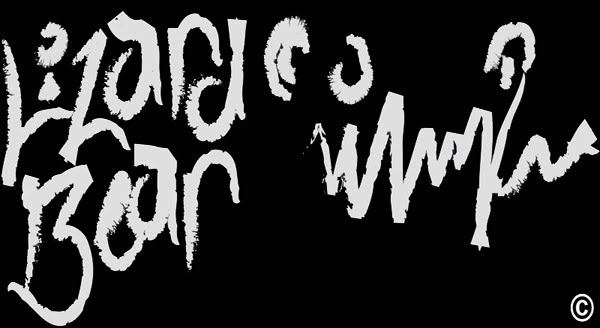Here are some pictures. After about 10 hours of work this is how it looks!! It lights through about 6 pages easily enough. I have some tape on it in one picture because i had to refit one part and the resin was drying. I think my next step is velcrowing it to the back, id rather that then damage the actual disk. The middle light is dim in one picture because my current was to low to run all 3 lights. Thanks for looking at my work! if you need help just message me! I like to help and build stuff!